
iRidium for Helvar
Stunning visualization to control Helvar and any AV equipment from iPad, iPhone, Mac, Android or Windows panels
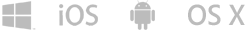

Stunning visualization to control Helvar and any AV equipment from iPad, iPhone, Mac, Android or Windows panels
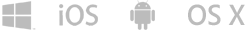
 iRidium for Helvar
iRidium for HelvariRidium controls Helvar equipment as well as any Audio/Video equipment, Media Servers with full 2-way communication.
Your customer gets a complete solution to control all equipment, using only one app.


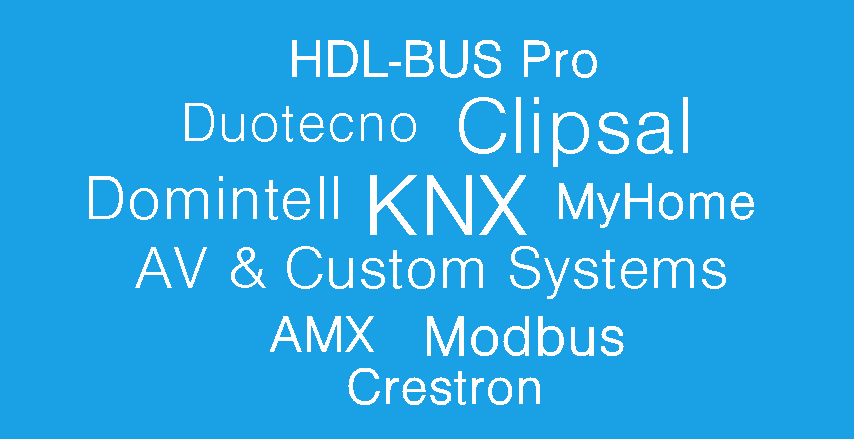
iRidium does not limit you to one automation system. Control several automation systems in one project. Integrate Modbus, KNX, Crestron and other equipment with Helvar!
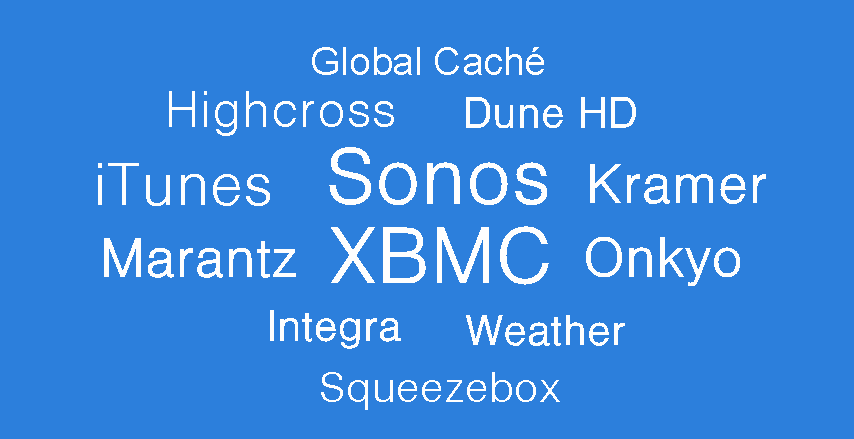
Easy control of any equipment (Media Servers, AV, receivers). Select any module you want, add it to your project and enjoy absolute control!
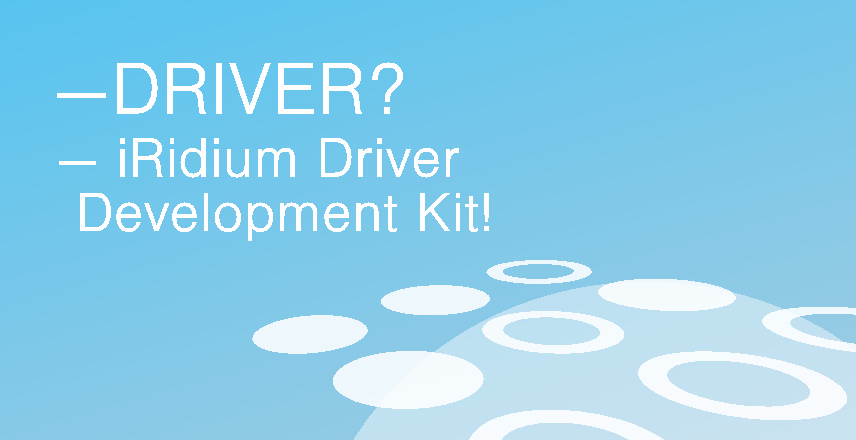
With iRidium Driver Development Kit you can create a driver to control any equipment. Thanks to it, iRidium gives you unlimited control capabilities.

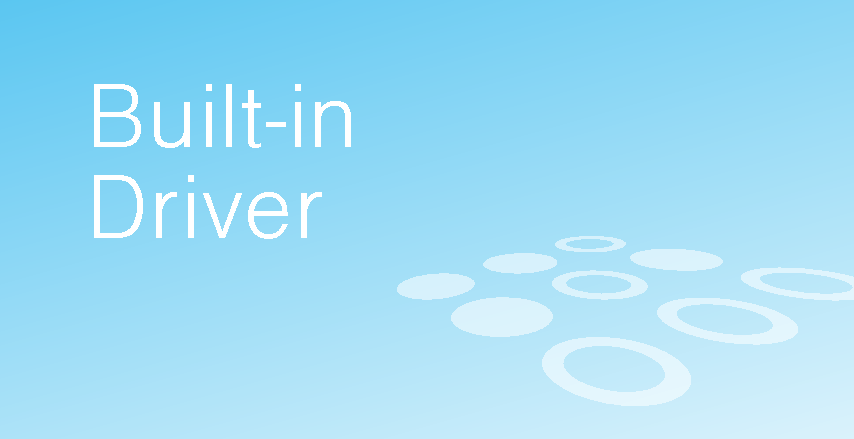
Helvar driver is a native driver, written in С++. The commands are easily configured in the editor of interfaces. Its work on control panels is fast and stable.
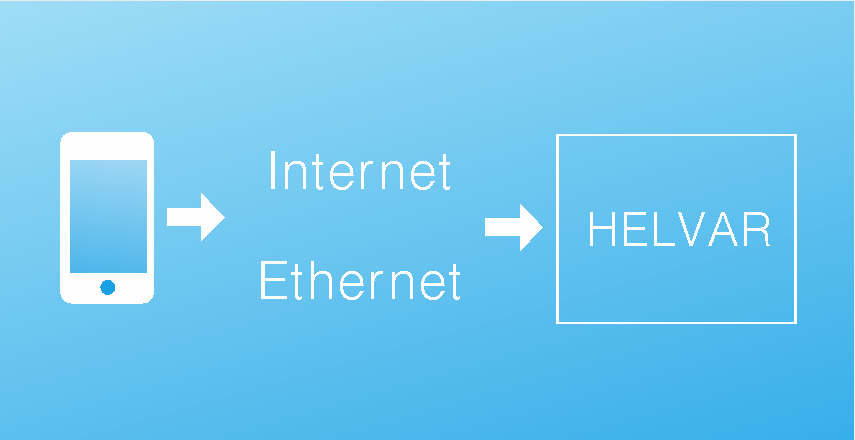
Control of Helvar system is possible via your local net or the Internet.

The Site license is assigned to the Helvar router. It enables control of automation and Audio/Video equipment of the project from the unlimited number of control panels.


Control from any part of the world: via your local net or the Internet (Wi-Fi, 3G, 4G, GPRS).

You can program up to 4 different access levels on any of your objects. Just think of it! For instance, the owner of the building has the highest access level and can control the whole building. And his employees have a lower access level and can control only their offices. Everybody is happy!

You can use Intercom function on iOS, OS X or Windows platforms for:
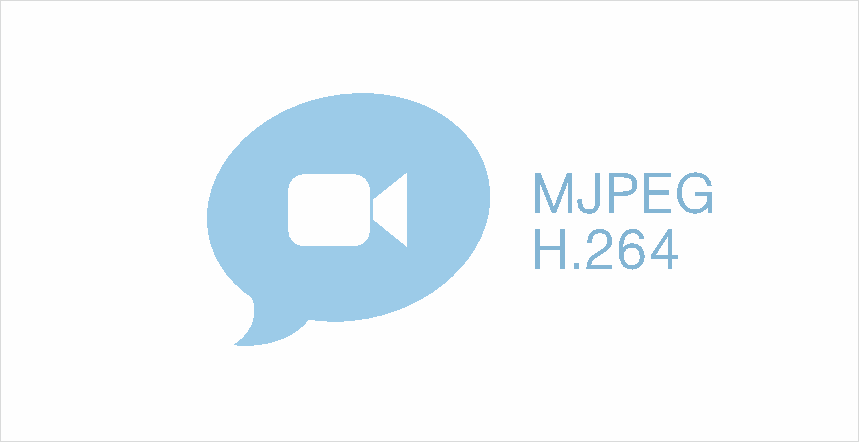
With new iRidium V2.1 you can get video streams from all modern video cameras and DVRs in MJPEG and H.264 formats.
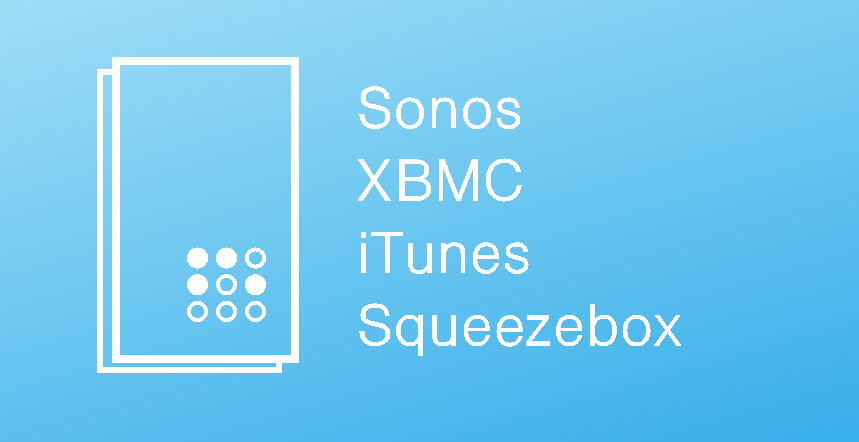
Full control of Media Servers. Simple intergration into a created project. The modules work like manufacturer's native apps.

You can upload as many projects on your control panel as you want. It’s crucially important, if your customer wants to control multiple objects. Your customer is free to choose any interface for any object!

Full support of the MxPeg format enables receipt of both audio and video from Mobotix call panels and IP cameras in one stream.
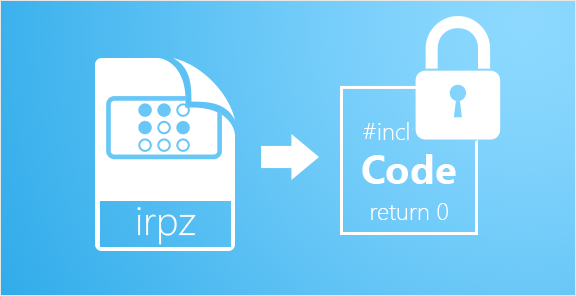
Do you want to protect thedesign and scripts written by you from uncontrolled copying? Now it is possible! Coding of .irpz files will help you to do that.

Create a brand new interface in 2 minutes!


An interesting “feature” for commercial projects.
For example, a guest can download the interface for controlling his hotel room on his smart phone at the reception desk, just by scanning the QR code.
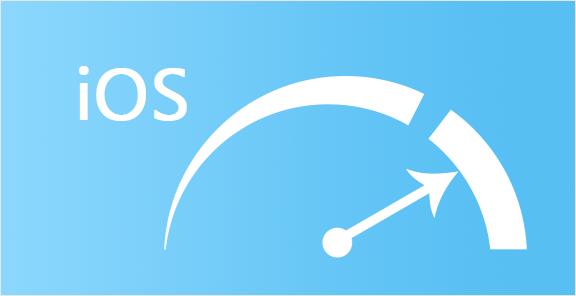
More and more people want to control from their iOS devices with Retina displays? – Great! Now projects with Retina resolution work faster.

We were pleasantly surprised at iRidium capabilities. We are delighted! This solution brings home automation onto an absolutely new stage!
I was deeply impressed with the capabilities of iRidium 2.1!
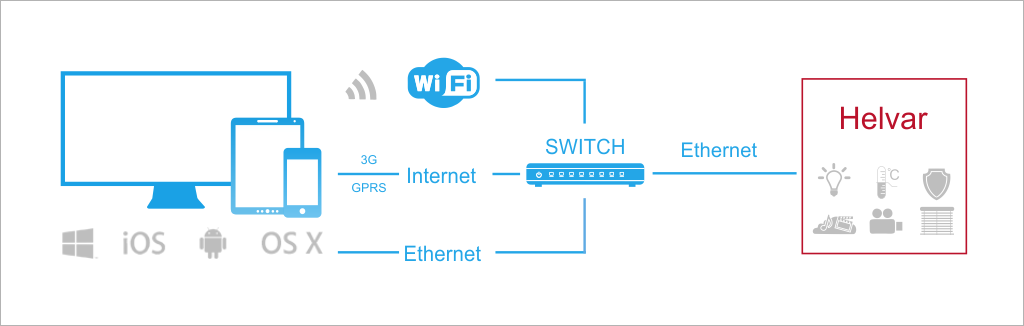
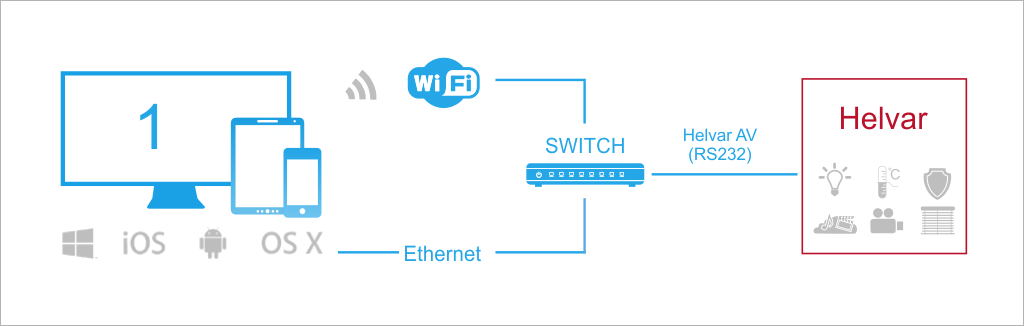
 Helvar IP-interface (Digidim 910 Router, Imagine 920 Router)
Helvar IP-interface (Digidim 910 Router, Imagine 920 Router) set up network equipment for IP-connection between control panels and the Helvar router
set up network equipment for IP-connection between control panels and the Helvar router a set up Wi-Fi router or a remote access point for connecting wireless control panels to the Helvar router
a set up Wi-Fi router or a remote access point for connecting wireless control panels to the Helvar router  optional: access to the Internet for remote control (when using the public IP-address or domain name)
optional: access to the Internet for remote control (when using the public IP-address or domain name) Apple iOS v.6 based devices and later: iPad (all generations except 1), iPhone (3GS and later generations), iPod touch (4th generation and later)
Apple iOS v.6 based devices and later: iPad (all generations except 1), iPhone (3GS and later generations), iPod touch (4th generation and later) Windows 7/8 based devices: personal computers, all-in-one PCs, tablet computers
Windows 7/8 based devices: personal computers, all-in-one PCs, tablet computers
 Android v.2.3 based devices and later: smartphones and tablets (SD-card is required)
Android v.2.3 based devices and later: smartphones and tablets (SD-card is required) OS X v.10.5 Leopard based devices and later: Mac Mini, iMac, MacPro, MacBook
OS X v.10.5 Leopard based devices and later: Mac Mini, iMac, MacPro, MacBook