How does iRidium Visualization Work?
Info for professionals, mastering iRidium software package.
From our communication with integrators who are just beginning to use iRidium, we came up with a list of questions answers to which can explain the basic principles of iRidium software package.
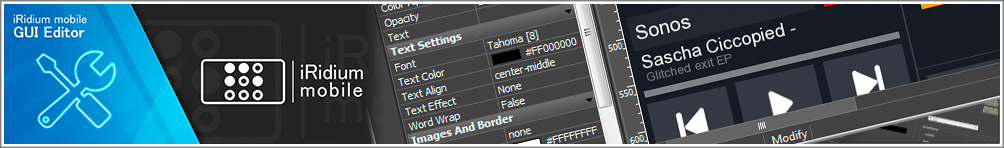
What distinguishes iRidium from similar solutions?
In contrast to most visualization solutions iRidium does not use a web-server or a standard visualization system (for example, standard iOS). Unique visualization makes iRidium a cross-panel solution for Smart Home control, as it looks and works equally well on iOS, Android, OS X and Windows panels. Here are iRidium distinctive features:
- iRidium stores GUIs right on iPad, Android, etc., without wasting time on uploading them from the net. Thus, with equal graphic capabilities iRidium works faster than any web-based app. And more than that, traffic is used on communication with equipment, but not on graphics.
- Web-GUIs can look different in different browsers, as they support only certain fonts, or a certain function is off in the browser. So, specialist help is required to set up and restore a GUI. iRidium does not have this problem.
- iRidium uses its own visualization system, that’s why it looks and works equally well on all operation systems.
- Unlike specialized visualization solutions, iRidium makes it possible to integrate several protocols and automation systems. And there is a tool to add new systems to the already ample list of supported systems and protocols.
- Graphic and sound capabilities of iRidium make it possible to customize a GUI to suit any customer.

Does iRidium have client-server architecture?
Yes, it does. Smart Home controller is a server, that works by the principle “if …, then …” (if it is night – turn on the light, if it is fire – call 911, if a command from a remote is send – do it).
The task of iRidium (the Client) is to show the state of the systems and to send a command to the Smart Home (turn on TV, do the scenario, etc.), if a user presses a button.
But there is one more control opportunity. iRidium scripts allow the Client to do part of Server work, for example, to monitor the state of variables of the controlled equipment and make decisions about certain actions without user involvement. But scripts are used this way only sometimes, typically they are used to create complicated visualization and control of AV equipment.
Does iRidium need a server to be installed on a PC, while a GUI works on iOS, Andriod, etc.?
iRidium does not have an obligatory server that has to be used. When we say “server” we mean controlled hardware, either a Smart Home controller, or an HDMI-matrix of home theater or a web-interface of a thermostat. The Client is connected to the equipment directly via Wi-Fi or Ethernet.
iRidium is an app on your iPhone, iPad, Android, Windows or OS X. The Client-app displays the project (GUI), launches drivers and scripts, connects to the controlled hardware and supports connection with it.

Does the Client update data? How are clients synchronized, If there are many of them?
To update the data iRidium Client sends a request to the controller and waits for the controller to answer. iRidium clients do not synchronize with each other directly, but the system works in real time. As soon as any change happens in the controller, it informs the clients about it, thus, all clients are always synchronized.
The advantage of this structure is that a different GUI can be created for every panel. It’s not necessary to monitor states of all controller variables in one project; a project with a thousand variables can be created for a PC and with a dozen variables for iPhone.
Is a different GUI or the same one required for each iOS/Android/Windows/OS X control panel?
The Client-app can work on any operation system with the same GUI project. But a GUI is created for a definite resolution, and different projects are usually created for different devices. And different GUIs can have different settings of communication with the controller (a GUI can be created to control the whole home automation system from a PC; and another GUI – to control only light from iPhone)
Can several GUIs be used in one project?
Several interface styles, several controllers, several scripts can be used in one project, i.e. one project may combine control of any equipment and any designs. Visualization of the project is absolutely flexible, for instance a blue Home-button can be changed into a red light-button that controls any required equipment.
Besides, several GUIs can be uploaded on one panel. Each of them will work independently of the others: one GUI is active, the others remain inactive (the Multi-design function).

How are GUIs created? Can they be created directly on iPhone?
GUIs are users’ graphic interfaces, that can be created and changed ONLY on a PC in iRidium GUI Editor. Work with controllers is also set up in iRidium GUI EditorWhat controller for Smart Home can you recommend?
Everything depends on the budget. iRidium supports a wide list of automation systems, and there are ready-made modules for numerous systems (a ready GUI with a driver). The best way out is to learn more about different automation systems and to choose the option that suits particular installation conditions.
How to start your work with iRidium?

 English
English Русский
Русский Solutions
Solutions