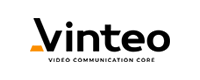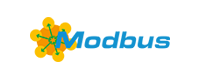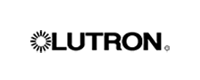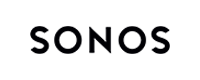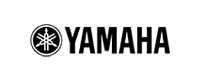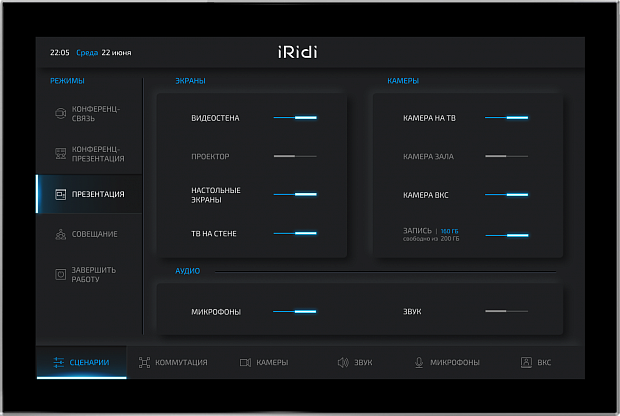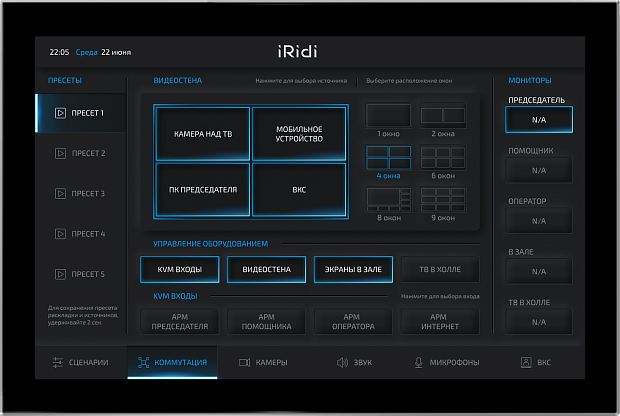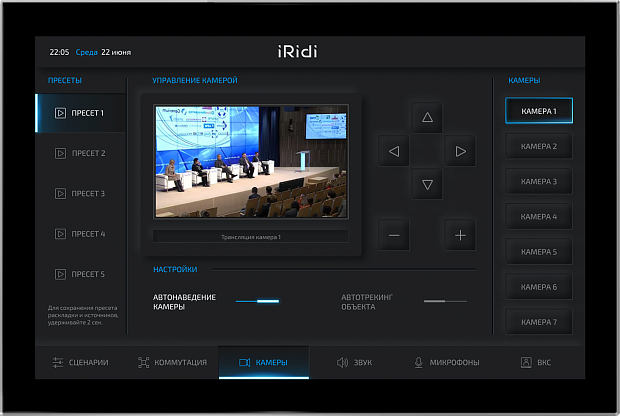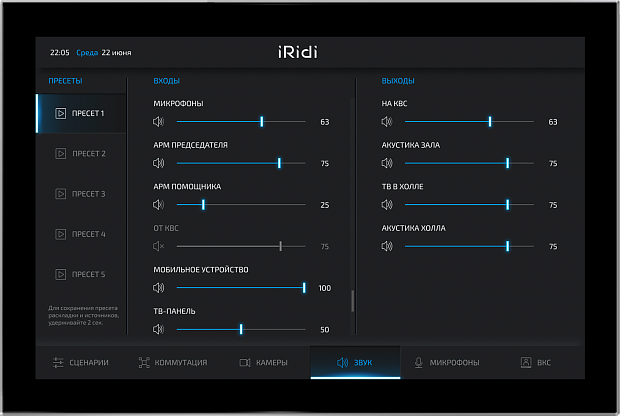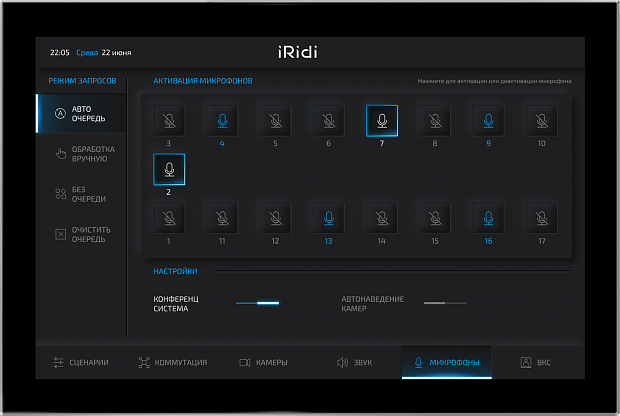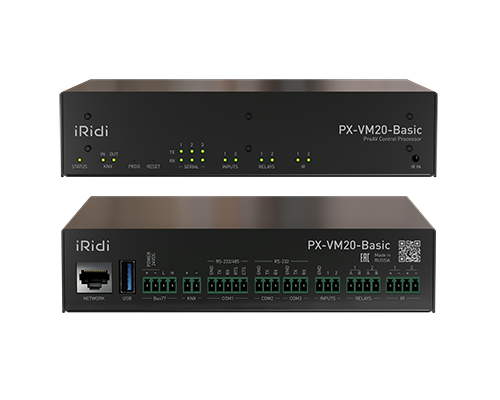Technical characteristics


Technical characteristics

The control processor in combination with Bus77 and KNX buses forms a universal tool for reliable control of audio and video equipment, lighting, climate, security systems and other.




We provide a specialized Offline license for highly protected commercial and government facilities without access to the Internet.
Integration with voice assistants

Save your time on meetings and video conferences — get an instant access to the required functions of equipment from tabletop or wall-mounted Touch panels and start your meeting without unnecessary preparation.
Use ProAV Control Processor Basic to integrate and control all required equipment: TV sets, cameras, microphones,video conferencing and BYOD systems. Besides you can control lighting, climate and motorised curtains from a single interface.




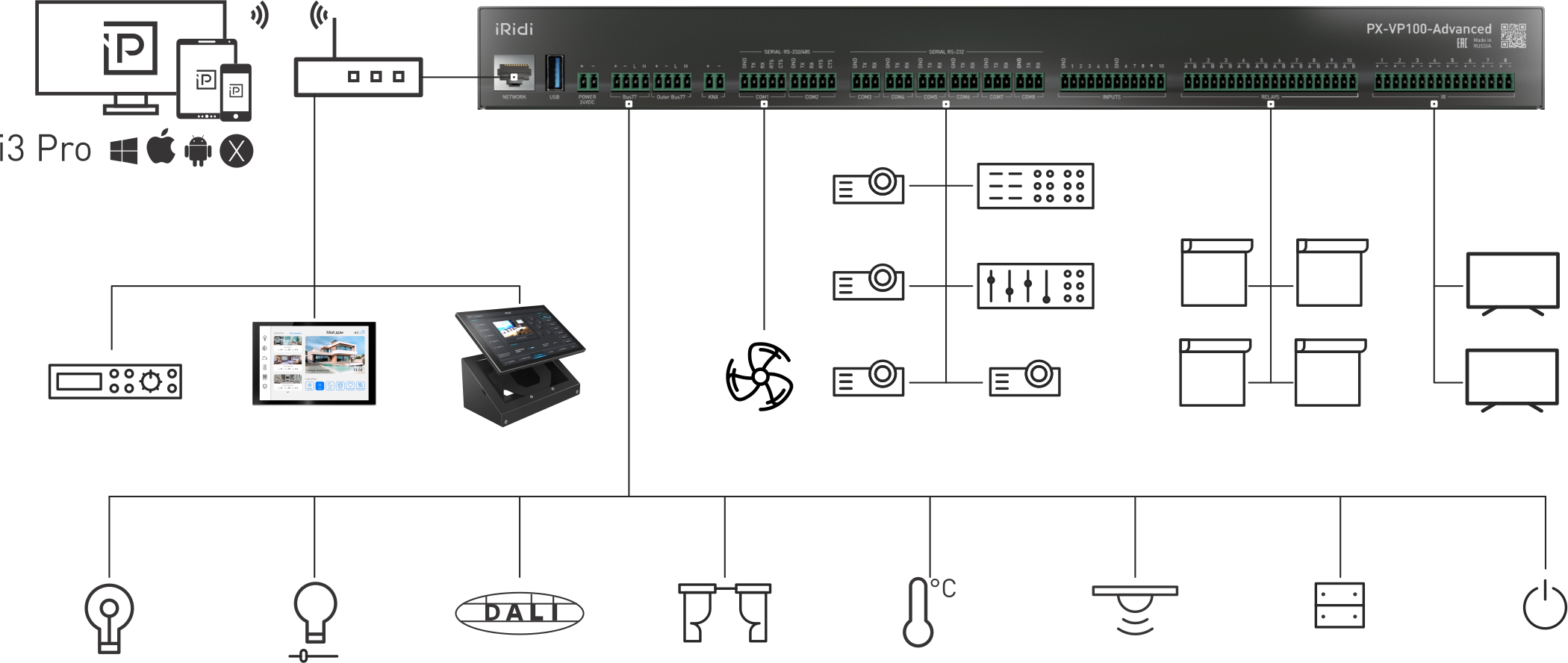
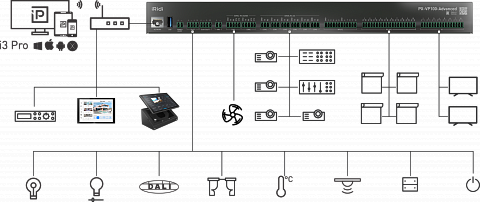
| Product code: | PX-VM20-Basic |
| Processor: |
Rockchip RK3399 (dual 1.8GHz Cortex-72 and quad 1.4GHz Cortex-A53) |
| Memory: | RAM 2 GB, eMMC 16 GB |
| Basic interfaces: | Ethernet, USB |
| Automation buses: | KNX, Bus77 |
| Serial communication interfaces: |
RS-232/485 (150 – 115200 Bd, Hardware/Software Handshaking) 2 RS-232 (150 – 115200 Bd, Software Handshaking) |
| Inputs: | 2 universal inputs R and V (0-50 kOhm, 0-12V DC) |
| Relay outputs: | 2 low current relays (NO, 3А, 24V DC / 250V AC) |
| IR input: | yes, command learning (36 kHz ± 5%) |
| IR outputs: | 2 outputs, up to 3 emitters per channel |
| Real Time Clock: | yes |
| Power supply: | 24V DC |
| Operation system: | Linux Debian |
| Dimensions, mm: | 181x40x145 (1U) |
| Body material: | metal |
| Installation: | in a 19” telecommunications cabinet or on a shelf |
| Product code: | PX-VP100-Advanced |
| Processor: |
Rockchip RK3399 (dual 1.8GHz Cortex-72 and quad 1.4GHz Cortex-A53) |
| Memory: | RAM 2 GB, eMMC 16 GB |
| Basic interfaces: | Ethernet, USB |
| Configuration connector: | Yes, to connect PC |
| Automation buses: | KNX, 2 Bus77 |
| Serial communication interfaces: |
2 RS-232/485 (150 – 115200 Bd, Hardware/Software Handshaking) 6 RS-232 (150 – 115200 Bd, Software Handshaking) |
| Inputs: |
10 universal inputs R and V (0-50 kOhm, 0-12V DC) |
| Relay outputs: | 10 low current relays (NO, 3А, 24V DC / 250V AC) |
| IR input: | yes, command learning (36 kHz ± 5%) |
| IR outputs: | 8 outputs, up to 3 emitters per channel |
| Real Time Clock: | yes |
| Power supply: | 24V DC |
| Operation system: | Linux Debian |
| Dimensions, mm: |
444х43х161 (1U) |
| Body material: | metal |
| Installation: | in a 19” telecommunications cabinet |
If you plan to use the ProAV processor together with Bus77 equipment, then you need to select a more powerful power supply.
Third-party equipment can be controlled using native and JS drivers, a full list is available on the wiki.
To integrate any third-party equipment, you can use AV & Custom Systems tools.
Preliminary settings are performed in the web interface of iRidi Server in a browser.
The server project and visualization interface (panel project) are created in the iRidi Studio editor on a Windows PC. You can see the detailed information in the technical documentation.
You can launch visualization interfaces on wall and tabletop Touch Panels and any Android, iOS, Windows, OS X devices.
Yes, iRidi Pro and Bus77 certified courses are available online in iRidi Academy.
Email: support@iridi.com
Email: contact@iridi.com

 English
English Русский
Русский Solutions
Solutions